Account
Create a Launch Lab account
Overview
This article will walk you through signing up to the Launch Tabletop web app. Watch the short video tutorial below, or read on.
Signing up
First, go to app.launchtabletop.com/login. This will take you to the Sign In screen.
Sign in screen
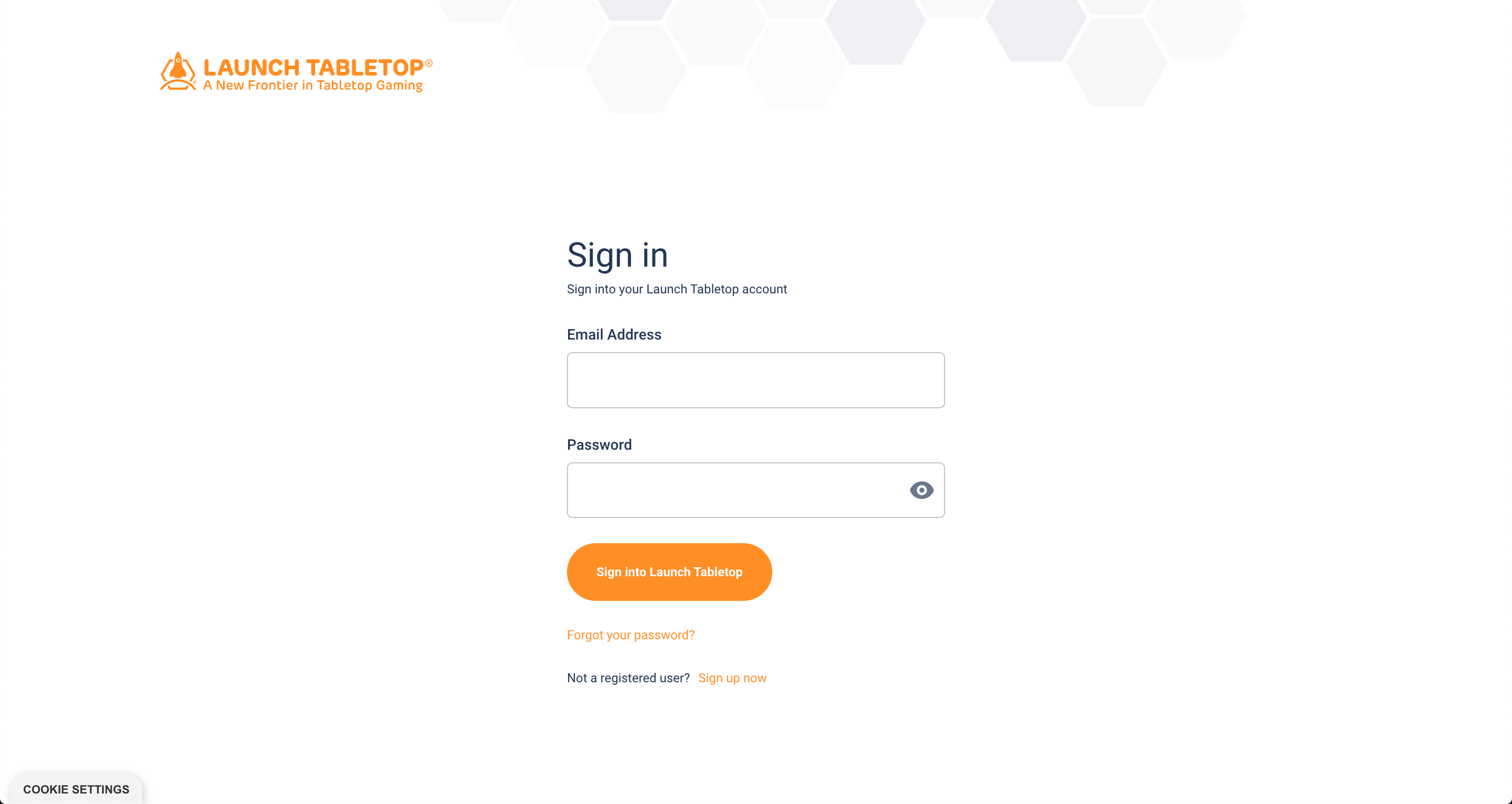
If you already have an existing account, you can log in here.
If you don't have an account, click the Sign up now link. This will take you to the Sign Up screen.
The sign up process
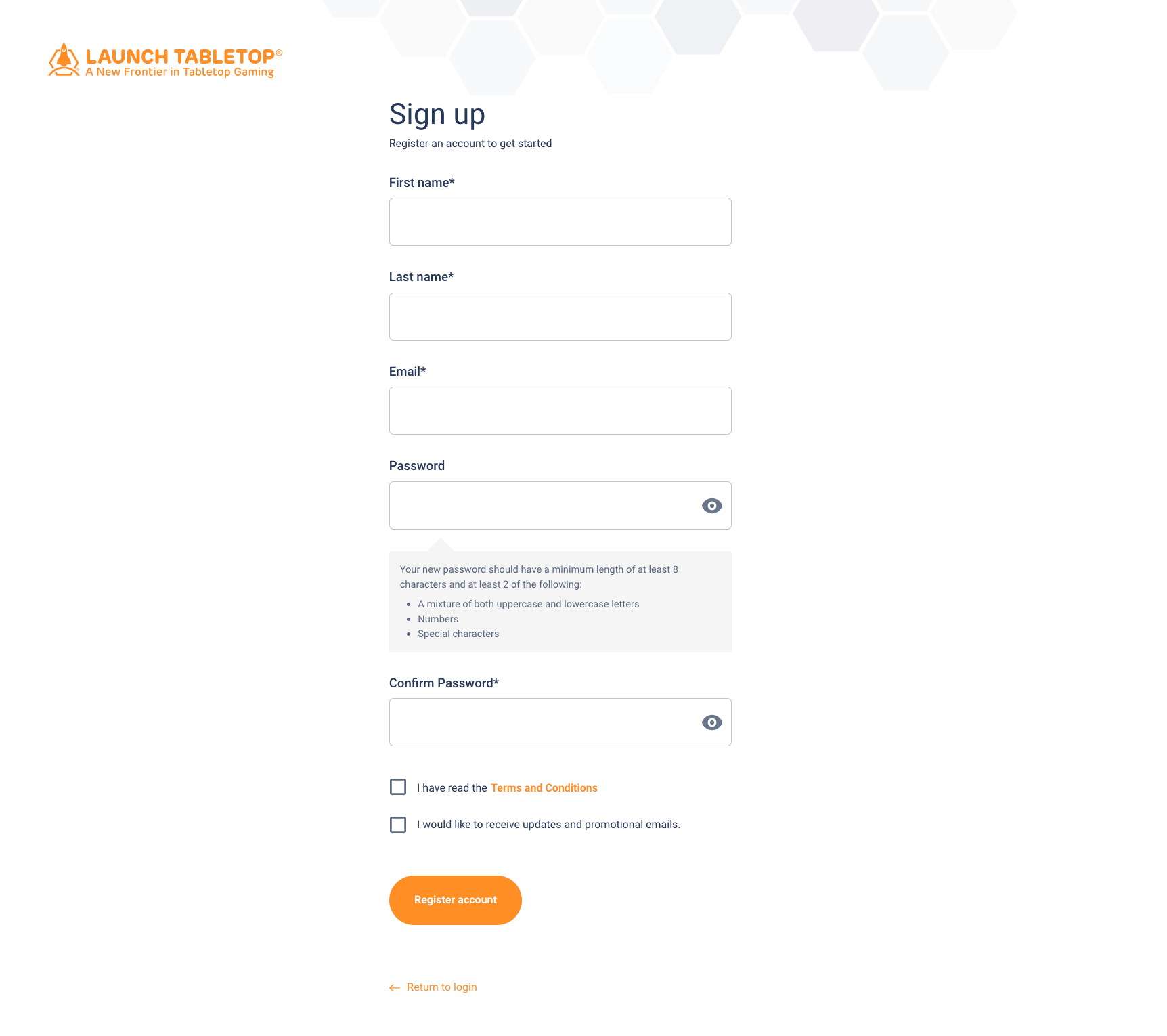
Enter your first name, last name, email address and desired password into the text fields provided.
Click on the orange Terms and Conditions link to open the Terms and Conditions in a new window. This is optional but recommended. They're relatively short! When you're done reading, click the I have read the Terms and Conditions checkbox. You cannot create a Launch Tabletop account without agreeing to the Terms and Conditions. You can reach out to our team at info@launchtabletop.com if you have any questions about the Terms and Conditions.
If you would like to receive emails with information about new features, freebies, and opportunities with Launch Tabletop, click the checkbox reading I would like to receive updates and promotional emails. This is optional, and leaving it unchecked will not prevent you from creating a Launch Tabletop account.
When you're done, click the orange Register account button to continue.
Sign up success!
You should now see a pop-up letting you know that your account has been created.
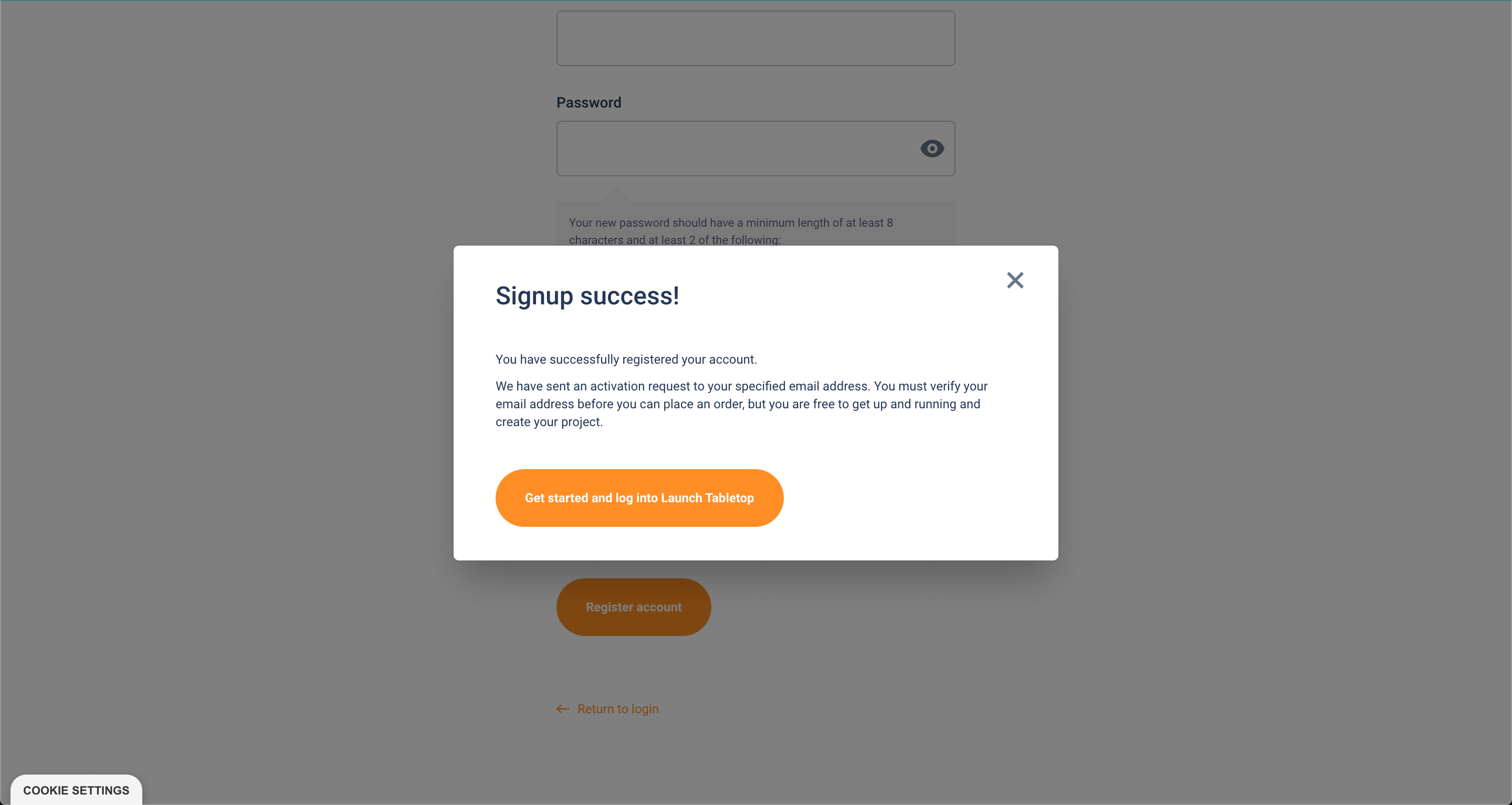
Click the orange Get Started button to go to the Sign In screen, where you can log in and start creating projects.
Next Steps
Before you get started, we recommend you verify your email address. While you can create new projects without this step, you won't be able to place an order until your email is verified.
Verifying your email
Log in to your email account. Within a few minutes of signing up, you should receive an email from Launch Tabletop to your chosen email address. If no email arrives, please check your spam folder.
Verifying your email account will allow you to place orders in Launch Lab, and it's quick and simple: just open the email, and click the Activate your account button. You will be taken straight to a confirmation screen, and with that, you're good to go!
Getting started
Welcome to Launch Tabletop! Ready to begin your first project? We have a handy article for that.
Related articles in 'Account'
Trouble logging in?
Kate Finch, 9 Nov 2022
Update Account Settings and Preferences
Tania Walker, 9 Nov 2022
